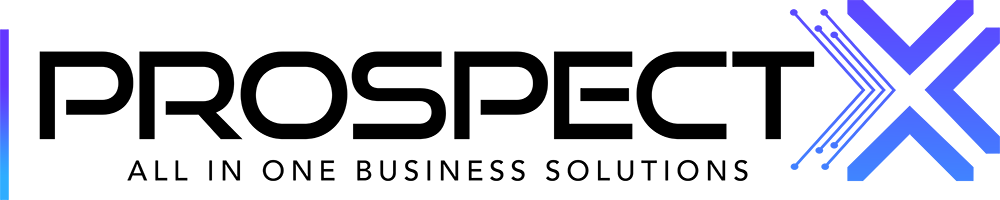Workflows
Another Step Towards Automating Your Business!
Lily
Last Update 2 jaar geleden
This article will showcase how to use our workflow system.
Workflow is for setting up automatic actions/tasks to be done after certain triggers.
You can create a workflow by clicking 'New' in the top right corner.

To setup a workflow you need to create a trigger and an action, whenever that trigger happens the action will automatically happen as well.


If you click the action you can change the content of that action.

It's possible to have multiple triggers as well as multiple actions.

You can rename the triggers and actions. Also, drag and drop these compartments to change their order as well.

When creating the workflow:
- Choose the trigger first
- Then choose the conditions, (all the conditions need to be met in order for the workflow to function)
- You will see three toggle options, (Stop Previous, Stop on Response, and Stop on Status Change)
- When you toggle "stop previous" it stops any workflows running that are associated with the same lead.
- When you toggle "stop on response" the workflow stops when the opportunity receives a message.
- When you toggle "stop on status change" the workflow stops when the status of the opportunity is changed

Please note:
- When adding the trigger "SMS received for opportunity" it means when the lead sends you an SMS and not the other way around, as this has been confusing for a couple of our customers.
-Same goes for "Email received for opportunity" trigger.