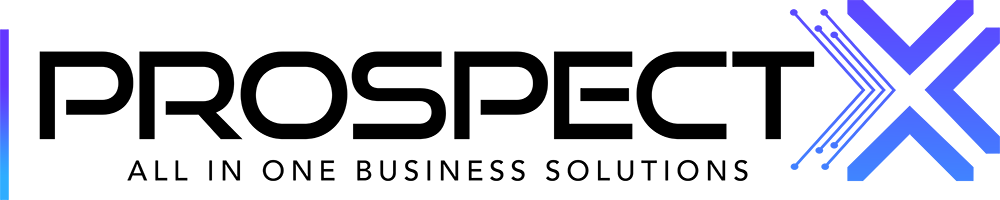Settings Overview
Zeyad Gaballa
Last Update 2 år siden
This article will give you an overview of the settings section in ProspectX
⦁ Choose settings as shown below:

Profile
- This section will include all your info like Name, Email Address, etc.

Opportunities
- Under "Companies" you can change company details, you can also add multiple companies for your acquisition AND disposition purposes. These will be used in your contracts depending on which contract you send out.


- Under "Pipeline" you will find your Opportunity statuses (Columns) which will be used to distinguish opportunities in different stages from each other.

The pipelines can also be used in user reports in the reports module


User reports are there to keep track of all your user's activities:
for example,
as you can see below you can name the pipeline, create a formula (what you want to keep track of), and add a parameter (only if you choose a formula+status)
-choosing (count + status) for (interested) will only count the changed interested statuses by that user.

There is also "custom fields" which are found inside the lead in the opportunities module.


You can add new field groups that will show inside the lead or edit and add new fields inside the field group itself,
-You can choose name, type of field, unique key and field width.
-field type can be (monetary, single or multi line text, toggle, etc...)

- Under "Lead Assignment" you can manage all your sub-users assignments Opportunities. Most common method of distributing opportunities amongst your team is via "Round-Robin".
"Advanced lead assignment" is used when you want to remove a user and distribute their leads assigned to other Lead Managers based on your selected round-robin.
Phone System
- You can purchase a new number, or Port a preferrable existing number that you have on another platform. You can also White List a phone number that is flagged as spam.
Call Flows are used to make the process of editing every single phone number much easier, they're like templates for phone numbers.

Billing
- In this section, you will be able to view your current plan, your payment method, transactions, and your ledger list
- Also if you want to view our other plan and change your current plan to another one this also will be done from Billing Section
- Here you can also subscribe to our add-ons:
- "Data" add-on will give you 10000 free leads and will change the price per extra lead to $0.01.
- "Data Storage" add-on will give you 500000 extra contacts.
- "Data Storage Unlimited" will give you an unlimited storage for contacts.

Affiliate
- Affiliate is a shareable link that you can share with your family and friends who are working in the same field as you, and you will get a discount per new customer

Users
- Here you can add new sub-users by clicking add.
- You can also edit your existing sub-user's access and permissions by clicking edit on that user.

Webforms
- We've updated our webforms system to be more flexible and adjustable.
- Old links will be still available for under (old version) but they will be completely replaced with the new version later on.
- In the new version you can create unique links for your seller leads and disposition offers, this link can be used to add seller leads and disposition offers without having access to your Prospectx account.
- You can also edit the content of the link by clicking edit.

In this Edit section. New webforms will allow you to pick and choose between your desired fields for Seller Leads/Disposition Offers. Customize your Font/Form size and color. And also the option to create different "Webforms" to be assigned for any of your users and campaigns.

Integration
- Here is where you can get our API. Click View and copy the API URL and API Parameters for Integration purposes.