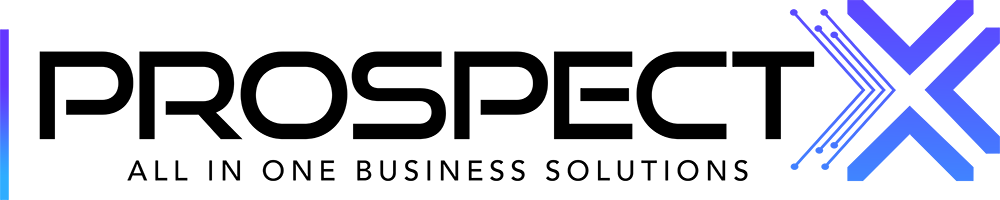Use Call Flow
How to attach a CallFlow to your numbers?
Zeyad Gaballa
Last Update 3 tahun yang lalu
Go to Settings>Phone System
From there, you'll be able to view all your System Phone Numbers.
All that's left to attach an existing Call Flow to any of your numbers is to click on the Drop-Down menu below "Forward Number" and pick your desired Call Flow. To remove a Call Flow, click on the same Drop-Down menu and then "None".