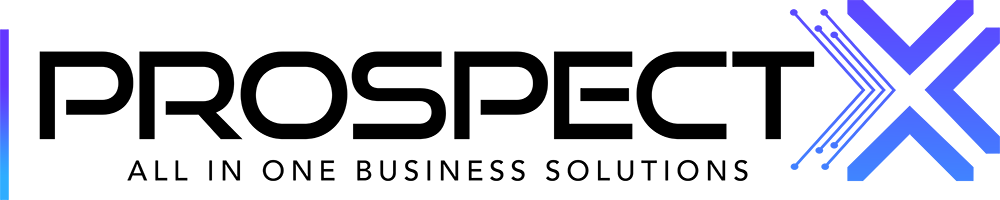Create Tasks & Appointments
Lily
Last Update 2 years ago
This article will help you create an event (task or appointment)
First: Go to the Events button (top right, right beside the ring-bell notification icon)
Choose “Add a new event.”

Creating a new task will include the following:
- The Task Title
- Choose one of your users to assign the follow-up to
- Choose the opportunity or lead the task is for
- Then add your description
- Then choose the start and end date for this task
- Choose the temperature of the task (How important it is.)
- Finally, choose if you want to have an email/notification reminder before the task with a specific time

Creating a new appointment will have a similar outlay, minus the assignee user.

To track your events, you have two ways to view them:
- Calendar View:
Here you can filter by (Month, Week, or Day)

- List View:
Those can be filtered by clicking filter by date.

- You can also search by title, and filter by (upcoming, overdue, completed, or ongoing tasks)
- Or You can filter by choosing the assigned user for the event.

After creating the event you will have three options under "Actions":
- Edit, However, you cannot edit the opportunity inside the events after creating it.
- Duplicate: You have an option to create an exact duplicate of a certain task of your choice.
- Delete.