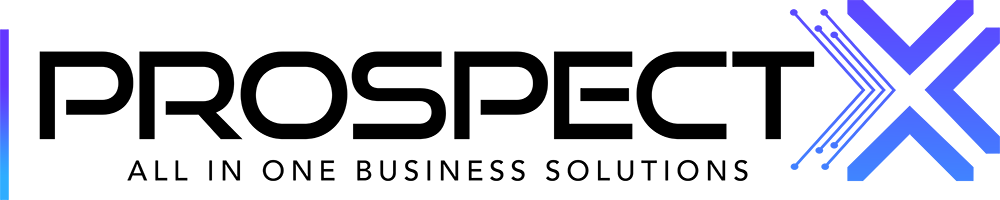Phone Reputation Improvement
Mainly for Business owners. Skip to the end of the article if you're a Sole proprietor.
Yassin
Last Update il y a 2 ans
In this article, fairly simple steps will be shown in order to massively improve the reputation of your softphone numbers. This would lead to more successful calls and avoid all the spam risk labels.
First - You need to make sure you have already enrolled in your CRM. To check that, simply visit your CRM module, if it takes you to the page in the screenshot below, then you need to complete the enrollment process (Visit the "Account Set-up" article for more help on that). However, if you are able to view the CRM page that includes opportunities, then you have already enrolled and you can continue with the following steps.

Second - After having the CRM Enrollment done, you need to visit (Settings > Phone System > Phone Reputation) and start by creating your business profile. This step is essential to unlocking the other registration process, such as (CNAM - A2P10DLC - Shaken/Stir)

Here you can select whether you're a sole proprietor or a business and fill in your info, keep in mind that if you have a business you have to select (business) you can't apply as a sole proprietor.

-If you're a Sole Proprietor, simply fill in your information here and submit.
-If you have a business, go ahead and follow the Business Profile registration steps.
EIN is needed to continue registration. This HAS to match the business registration and tax records.

Copy and paste your Website URL. This needs to be a valid link, and it is an essential step to continuing the process as well.
Correct disclosures and opt-in information on the website are necessary and not complying may lead to the registration being rejected.
The website's name and content have to match the business being registered.

In this step, you will be given an array of options to choose from, and fill in your business type and industry to move forward.

In the last step in creating the Business Profile, you can use the saved information of the business owner. (Keep in mind that the "Phone Number" field is not to be populated with a soft phone number that you purchased from PX, this has to be a real cellphone number attached to your business profile)
Once you have the business profile done with, it takes around 72 hours for the approval to take place. However, you do not have to wait for approval in order to apply for (CNAM - A2P10DLC - Shaken/Stir). All of these applications can be reviewed simultaneously.

Third - Go ahead and apply for A2P10DLC. In the first step, you will be given a choice between 2 plans, depending on your business needs. The widely used and recommended option is the $4 Low Volume one.

Fill in your Brand details, keep in mind that the OTP Verification number has to be a working cellphone, you can't use your Prospectx number, and the Brand Verticals select Real Estate.

Continue with the A2P steps - Choose your Use Case Campaign (What would be the purpose of your purchased numbers),
and then add a brief description/explanation of what you will be sending to the homeowners/customers.

Add 2 real sample messages, that you would normally send to a homeowner/customer. Both are required to continue the registration, in the screenshot below you'll find a template that you can use, and make sure to replace the company name, website, and contact number fields.

The next step is all about the end user's (Home owner's) consent. Answer a few questions about how you'd like the system to recognize the acceptance of the End User's consent, in the screenshot below you'll find a template that you can use, and make sure to replace the company name, website, and contact number fields.

This concludes your A2P registration. The bill is summarized in a receipt form by the end. It takes up to 7 days for Brand Approval, and another 4-5 weeks are required for Campaign approval.

Fourth - SHAKEN/STIR Registration.
This is quite a simple task, yet very essential for caller ID verification.

Fifth - CNAM Registration
This is optional but could be very instrumental depending on your business needs.

Sole Proprietors
Two main differences between Business Owners and Sole Proprietors
1) Business profile application.
2) CNAM and SHAKEN/STIR are not an option for registration.
The steps for registration remain the same.
First - Make sure you have enrolled in your CRM as described at the beginning of this article.
Second - Fill in the business profile fields shown below.

Third - Register for A2P10DLC
Steps for registration are described above in this article.