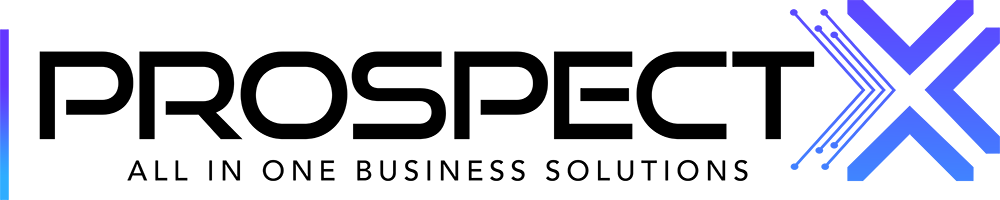Merging duplicate leads
Get rid of duplicate leads seamlessly
Zeyad Gaballa
Last Update pre godinu
There are some cases where you might encounter the presence of duplicate leads in your CRM (Opportunities) module. Whether it is because of submitting the same lead twice through a webform link or because of some fault in an automated lead source that you have, it can be tiring/boring to go and merge the info from one lead to another then manually get rid of the duplicate.

Instead of having to do all that, you can now simply go to Actions (top right of the lead page) and click on Merge from. Notice that you should do this to the lead you want to keep (rather than the one you want deleted.)

Select the property that is duplicated (that you also want to delete) through searching by its name, email address, property address, phone number, or Opportunity ID. Notice that it will give you a disclaimer that the system won't merge fields that are already on the original lead you're going to keep. Finally click Yes to delete the lead you selected and keep the lead that you're on.