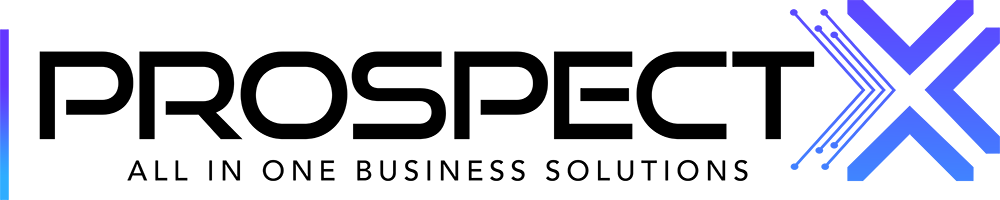Cancel Your Account
Here we are going to guide you through canceling your subscription:
Lily
Last Update 2 jaar geleden
Firstly, you can cancel from your account:
{settings>billing} Next to "change plan" you will see a three-dot icon when you click on it you will see "cancel subscription" as shown below.
Once you do this, your account will be terminated by the following due date.
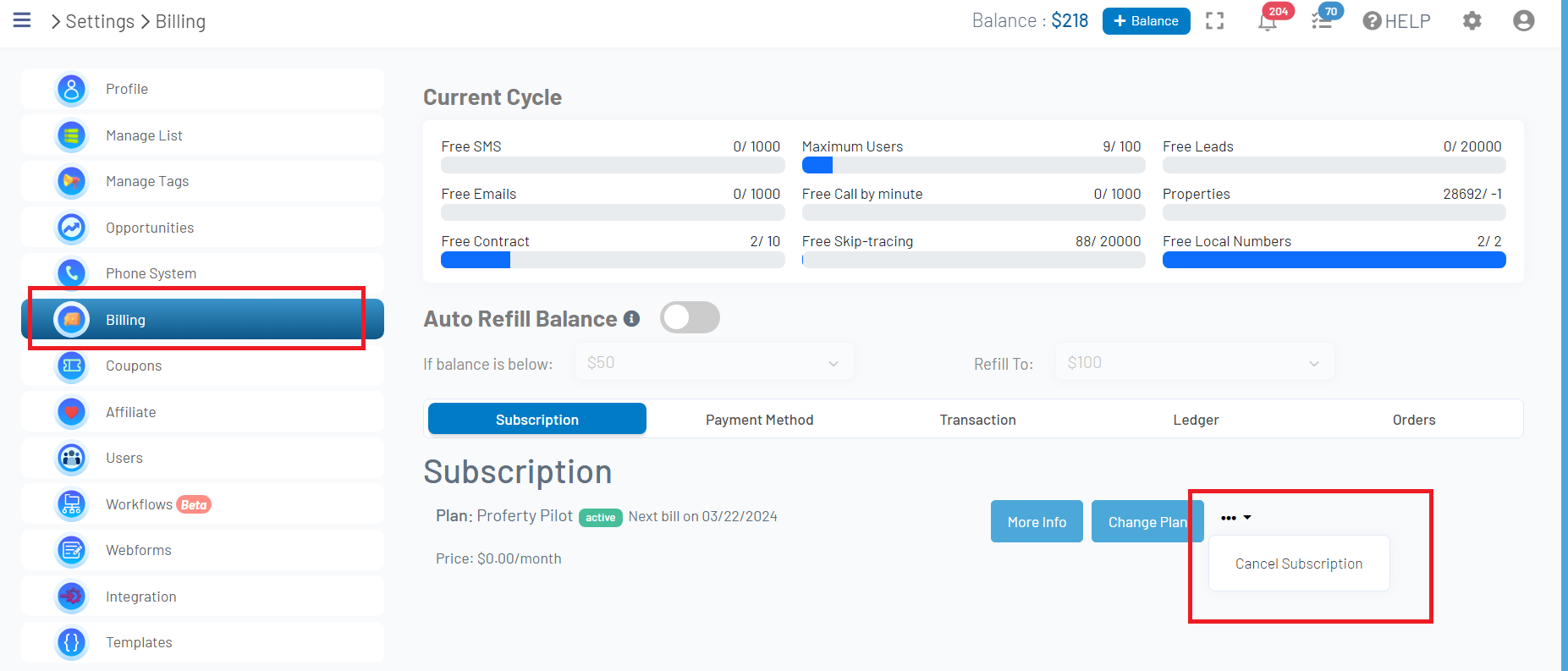
Another way is to reach out to the support team, they can understand your situation better and be of more assistance to you, a cancellation could also be scheduled with them.
- We always advise our users to cancel a while before their next billing cycle to prevent any complications.
- The support team is always ready to take all measures needed to resolve any issues prior to you finalizing your decision with terminating the membership.